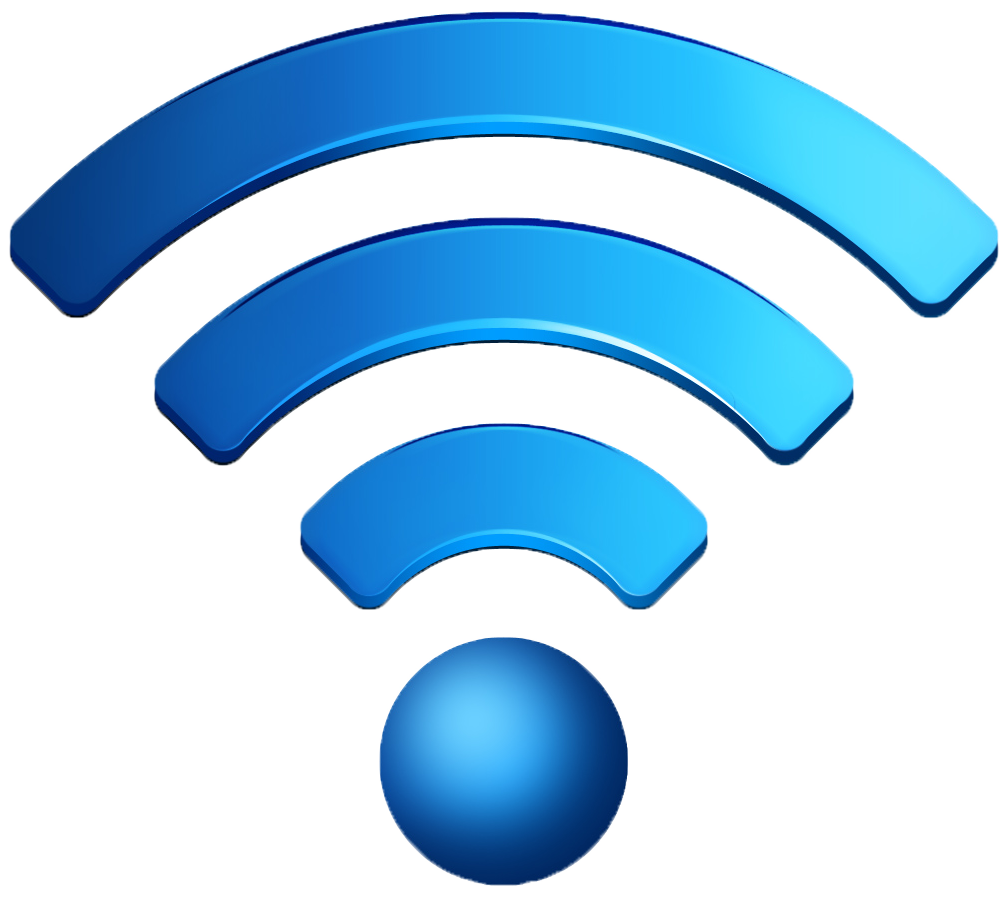
Setting up a Wi-Fi network and LAN on a macbook
At present, it is very difficult to imagine how you can work on a computer without connecting to the Internet. The number of Internet providers, that is, companies providing access to the Network, is growing every year. And the Internet connection itself is divided into three types:
- broadband - when a line stands out for this;
- switched - when a modem is used for digital television or a telephone;
- via wireless lines.
Macbook connected to wifi but no internet?
Increasingly, they are starting to resort to a broadband type of connection when the Internet connects through an Internet local area network. This type of connection is appreciated for its high speed and unlimited Internet - it is the latter in this case that is usually offered by providers.
There are two types of LAN connection:
- when using a LAN cable;
- when using a LAN cable and Wi-Fi router.
The latter option is most convenient: a wireless router (Wi-Fi router) allows you to macbook connect all types of digital devices to the Internet: tablet, smartphone, macbook. At the same time, users often face the problem of Wi-Fi settings on a macbook.
Wireless: tuning algorithms
To turn on Wi-Fi, you can use the special Fn key or the button with the antenna-shaped icon - these are on almost all PC keyboards. Some maccbook models for this purpose are equipped with a special button on the case or side switch.
If there is no wireless connection, they check if the laptop is set to the economy mode that prohibits the distribution of Wi-Fi. T
- the item “Network Adapters” is selected;
- adapter properties are opened by clicking on the Wireless adapter;
- the "Power Management" section is located there and the checkmark is removed, allowing the device to be turned off in order to save energy.
If in the course of these actions the result was not achieved, they turn to specialists. To configure Macbook connected to wifi in Dubai, just contact any specialized service center. But better is in Macbook Repair Dubai.
Why should I contact Macbook Repair Dubai?
The specialists of our service center can configure wireless communication on various brands of laptops (Dell, Asus, Acer, Lenovo, HP, Samsung, Toshiba, etc.) with the operating systems Windows XP, 7, 8, 10 and Linux. To make it more convenient for the client, the center is ready to send its courier to the client, who will deliver the problem laptop to the workshop. Specialists will quickly diagnose and solve any problems. At the same time, the service promises to pleasantly surprise its customers with the prices of WIFI and LAN settings.


